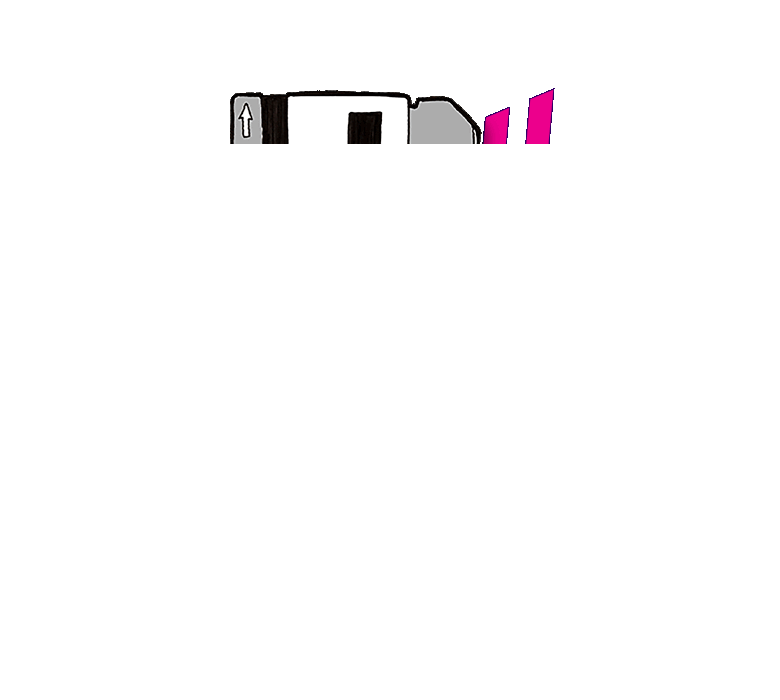
Back to the homepage


Tutorial 
Let's get started. First let's keep some keypoints in mind:
* Try to make your webpage or website perfectly imperfect:
- a banner on the first page, but not the second
- long texts, lot's of bold and strange color combinations
- html only, so ugly default fonts, unless you want to fast forward to the late nineties and use CSS
- create your own bullet points (any symbol you like) and add some spaces
- lot's of gif's and pictures anyplace, anywhere, anytime

- have a look at 90s sites , geocities stuff
* Add some nineties stuff:
- a counter
- banners
- slow loading "dialup speed" pictures (create a gif)
- a repeating image background , it doesn't have to be seamless
- add a sitemap, or a links page
- ugly buttons
- easter eggs
- a never ending 'under construction' banner somewhere (let's keep some part of our website under construction until the next decade)
- a broken or wrong hyperlink
* Techy geek stuff:
- for charset, use utf-8 , it wasn't invented yet, but we want to show off our 90s site in this decade
- don't use vulnerable mechanisms like http instead of https, oldschool guestbooks vulnerable to sql injection, ... we want to keep things secure
- do a quick validation check (don't stare yourself blind at the obsolete stuff, we want to go back :-) )
- work with forms instead of mailto links
- use websafe colors (in the 90s devices could only display 256 colors) --> also think of images, no obligation at all, it's your creation
- html tables can help you give the layout a 90s look and feel. Do keep in mind that mobile devices now exist and your page needs to be diplayable on mobile as well
* For the noobs:
Learn html coding (you can even use notepad)
Keep tips and tricks above in mind
Code your webpage or website
Get a domainname and hosting
Publish your site 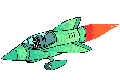






Copyright 1995 Reboot95.com, all rights reserved.
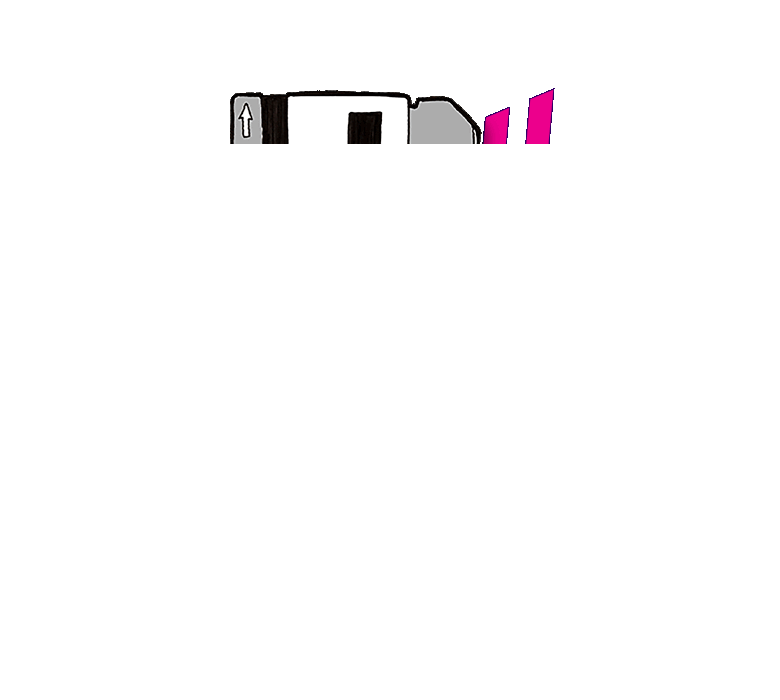
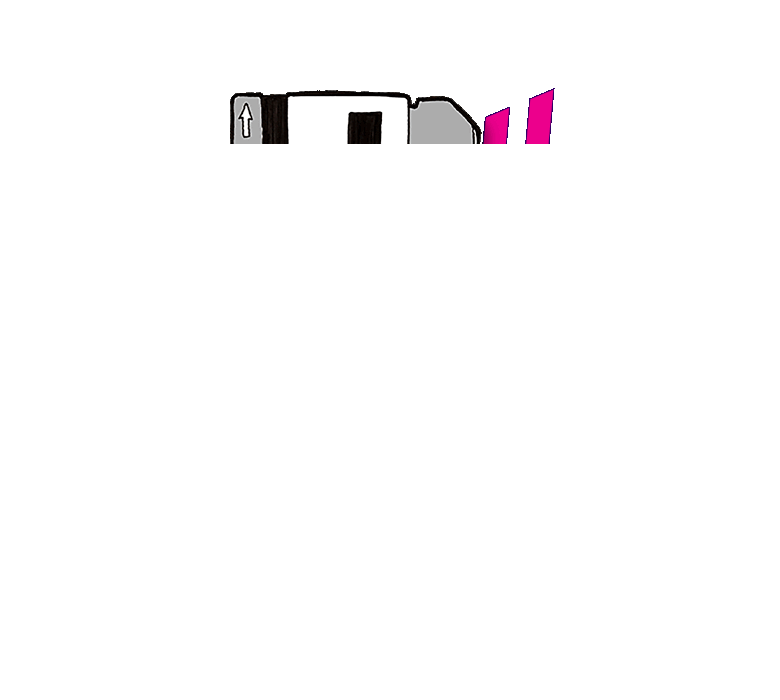
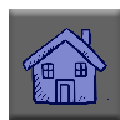 Home
Home![]()


![]()
